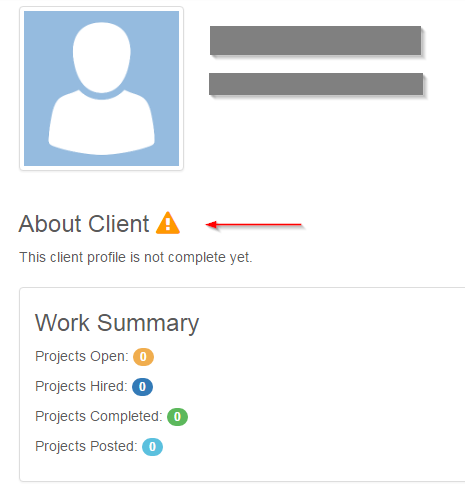Client User Guide
Client Registration with facebook
You can log in with facebook, if you have a facebook account
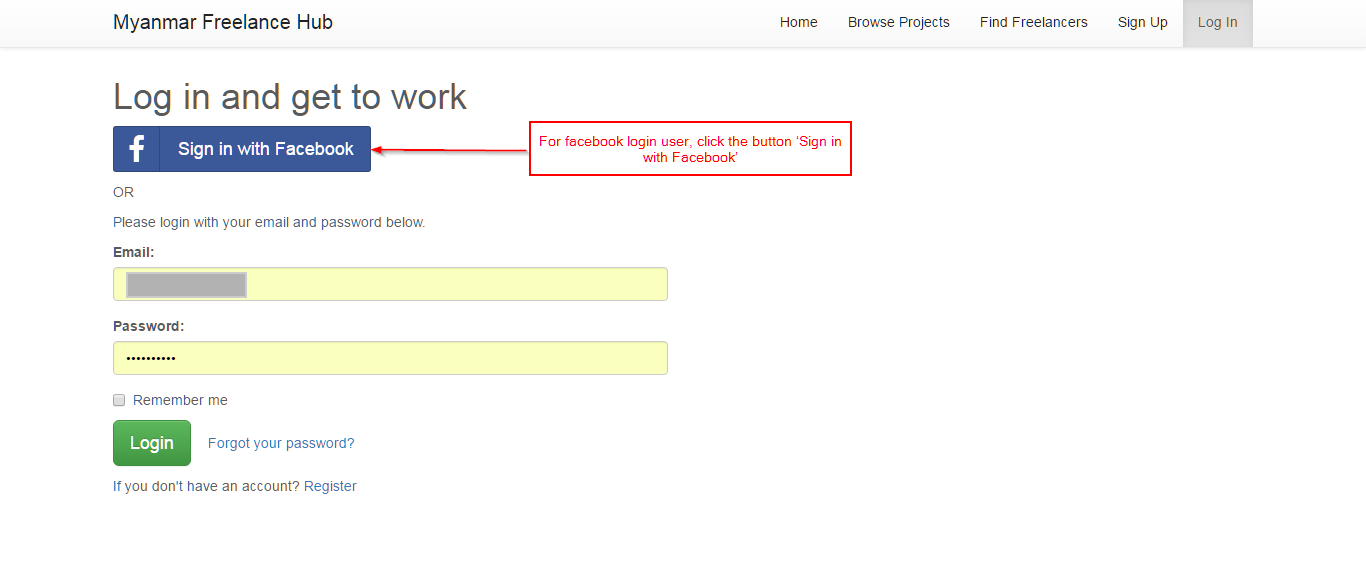
If you have registered as a client, you can find freelancers and upload projects.
- Make sure that you go to menu bar and click’ find freelancer’
- You can see freelancer and choice freelancers in the following freelancer's list.
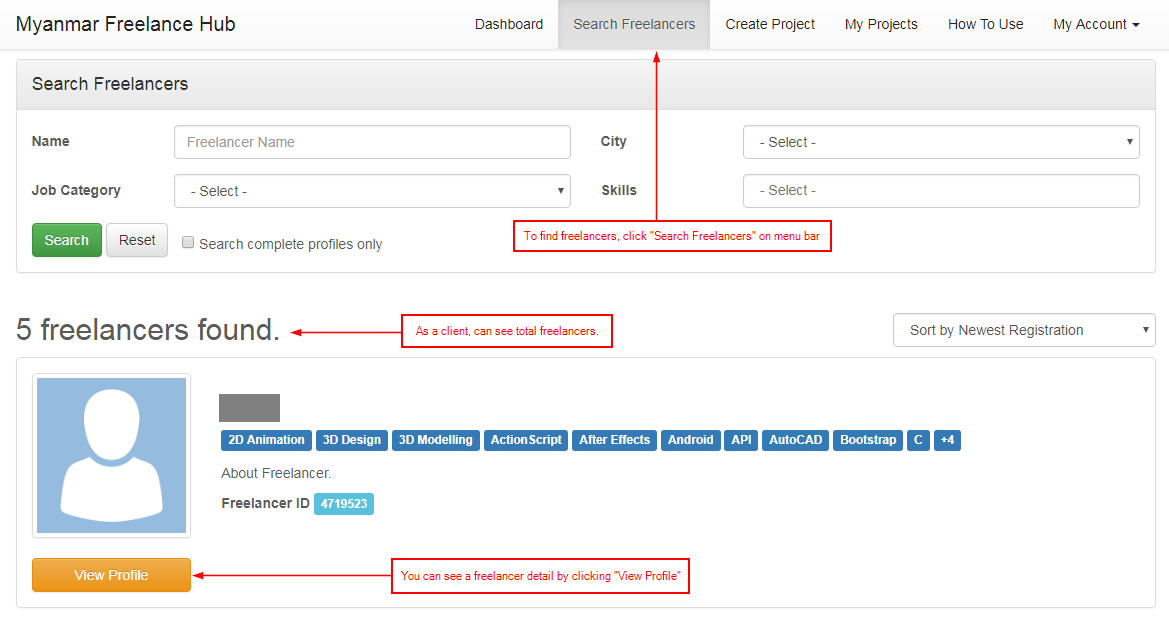
Client Registration
If you are looking for a freelancer for your project, you should register as Client. To register as Client,
- Go to the menu "Sign Up"
- Click the blue button "Register to hire".
If you want to register or sign in using Facebook, click the link "Are you looking for Facebook login? Please click here" or the menu "Login".
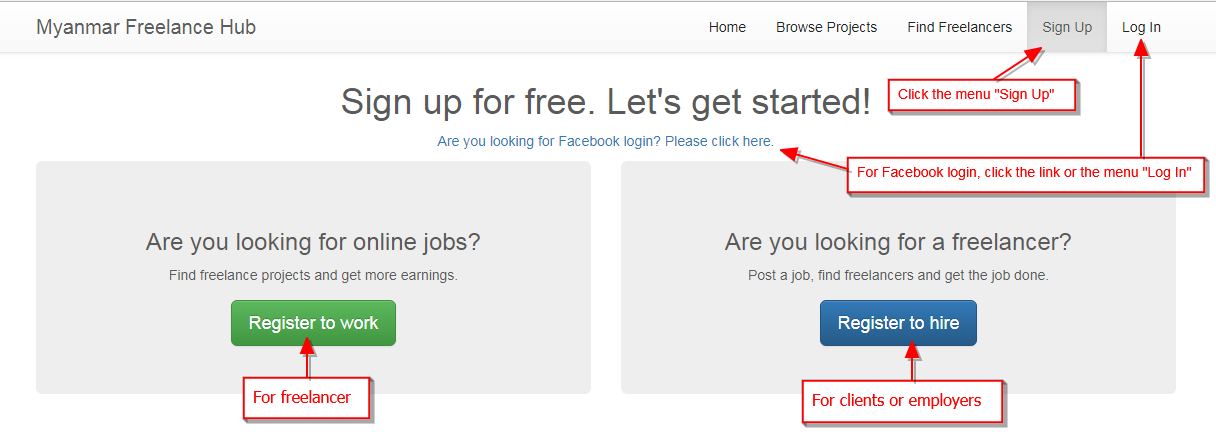
Fill all required information showing with (*) in the registration form.,
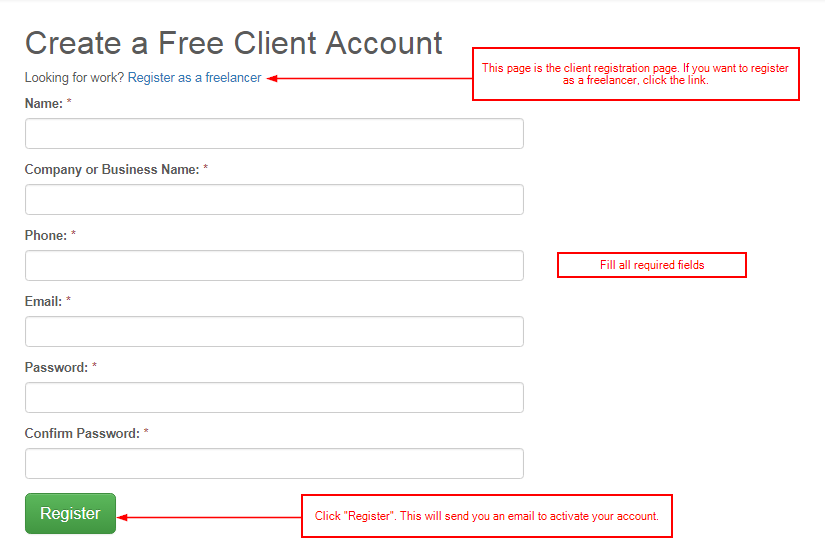
After clicking the "Register" button, an email will be sent to you to activate your account. Check your mail inbox and click the link provided in the mail. If you couldn’t find the mail, we recommend checking your spam box or contact to freelancehub@aluto-benli.com. Note: If you use Facebook login, you will not receive mail and you don’t need to activate your account.
Completing Your Client Profile
After registration and you have activated your account, you should complete your profile information. If you have complete profile, you can build better relationship with freelancers.To complete your profile,
- Go to the menu "My Account" > "Edit Profile".
- Enter your address, city, about and profile picture. Although profile picture is optional, it is recommended to set up.
- Click "Update" to finish.
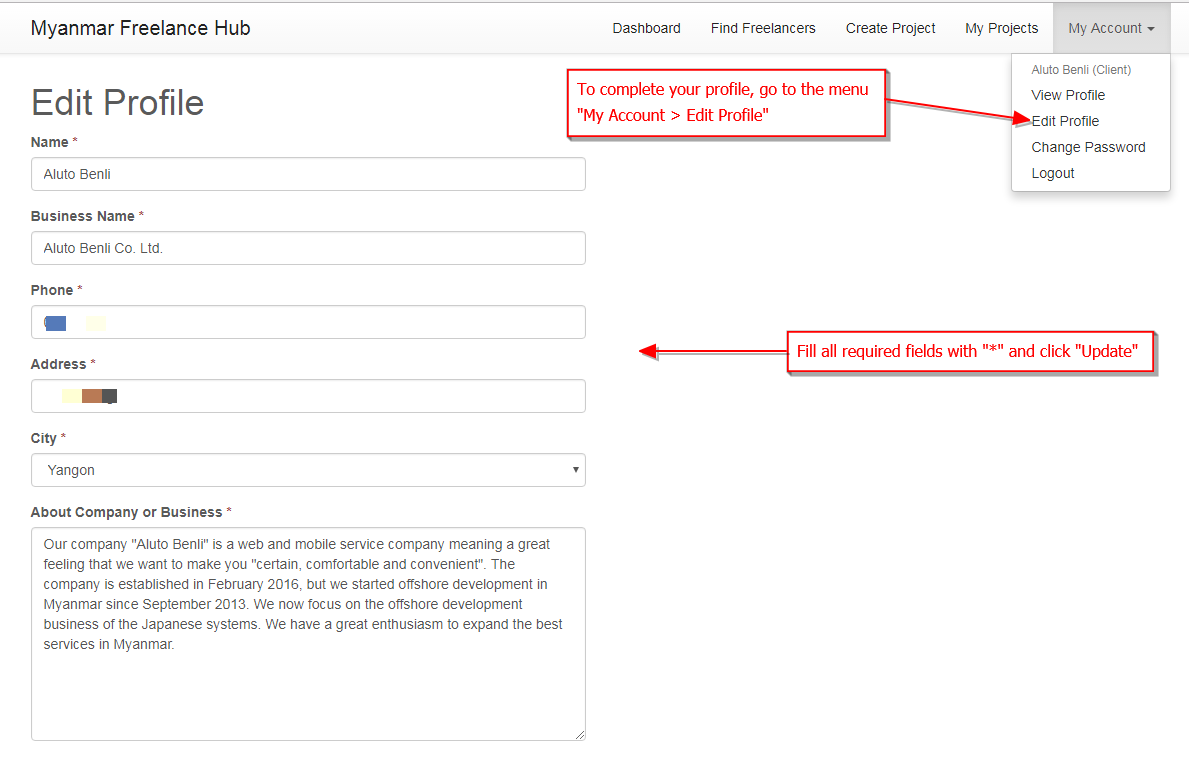
Note: If you don’t complete your profile, freelancers will see your profile with a warning "This client profile is not complete yet".